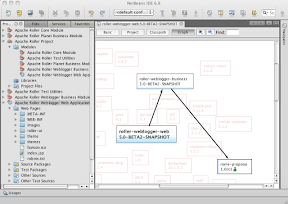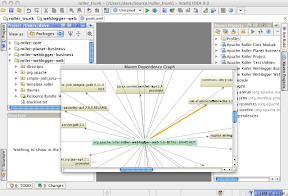Posts tagged 'idea'
Maven support in IDEs
I've been switching around between the Eclipse, Netbeans and IntelliJ IDEs at home and at work. I've found that fiddling around with multiple IDE specific project configurations and launchers and class-paths is no fun at all. That's one of the reasons I got interested in Maven. Yes, Maven is a build-system but it's also a sort of IDE portability solution. Maven projects can be loaded right into all the major Java IDEs as you can see in the screenshots below. IDEs can find your sources, resources, dependencies and via the Maven Jetty plugin even run your Java webapps from the IDE -- things that are not possible if you're using a custom Ant build-script as we were doing before with Roller.
Here some screenshots that show the various Maven IDE plugins and their dependency graph feature.
Roller / Maven Eclipse 3.5 / M2EclipseHere's Roller loaded into Eclipse via the Maven M2 Eclipse plugin.
By the way, if you want detailed instructions for getting Roller 5 up and running in Eclipse with the Eclipse Web tooling, check-out Harald Wellman's helpful blog on the topic: Setting up Eclipse for Roller.
Roller / Maven in Netbeans 6.8Here's Roller loaded into Netbeans as a Maven project.
Roller / Maven in IDEA IntelliJ 9.0And here's Roller loaded into IDEA IntelliJ as a Maven project.
I'm not sure which I prefer yet.